We are excited to announce Phaser Editor v4.8.1! This new version includes several exciting new features, such as compressed textures, enhanced asset management tools, and key workflow enhancements. We've also fixed some bugs and added helpful quality-of-life updates based on your valuable feedback.
Compressed Textures
Phaser added support for compressed textures some time ago; however, until today, the editor did not include support for them. Starting with this release, you will be able to import compressed textures directly into the editor and use them to create game objects in the scene editor or animations in the animation editor.
The workflow for incorporating compressed textures into the editor is similar to that for other assets:
-
Since not all browsers provide uniform support for compressed textures, the user must always include an accompanying regular image file (PNG, JPG, etc.), which will be used as a fallback in case the browser does not support compressed textures and also within the various tools of Phaser Editor.
-
To import a compressed texture, first add it to your project. Then, select a regular image file, such as a PNG, but instead of importing it with the "image" option, choose the "texture" option instead.

The editor will import both the PNG file and any additional files it recognizes as compressed textures.
-
The editor determines if a file is a compressed texture by analyzing the file name. In some cases, the texture import mechanism may not recognize a file as a compressed texture. In these situations, you can add them manually using the Asset Pack editor:

In addition to simple images, both Phaser and the editor support compressed texture atlases. Importing atlases follows a process very similar to the one described above, except that instead of using a reference image, you must have a regular image atlas as the reference, and import them using the "compressed texture atlas" option. Once imported, use the Asset Pack editor to add other compressed texture atlases with different formats.
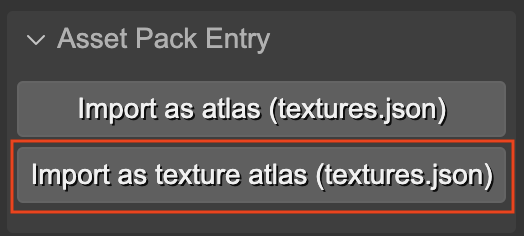
Adds Blend Mode property to game objects
Phaser Editor now supports setting the Blend Mode property for game objects. You can easily set the blend mode of a game object right in the Inspector.
Here is a screenshot of an image object with a normal blend mode:

And this is the same image with an ADD blend mode applied:

New Glow FX properties
We added support for the quality and distance parameters to the Glow FX object. Adjust these properties easily in the Inspector.

New JavaScript compiler parameters
A new Declare Fields (JS) property has been added to the scene compiler. If you disable this option, the compiler will not generate field declarations in the generated JavaScript code. This change only applies to JavaScript output.
In JavaScript, declaring fields is optional, so disabling this option can help reduce the size of your generated code.
New Asset Pack visibility option
Phaser Editor uses asset packs as a manifest to track all project assets and make them available in all the editor's tools, including the Scene Editor and the Animations Editor. With this release, we added an option to selectively hide an asset pack from certain editor tools. This feature is useful when you have many assets and need to focus on a specific group or implement a basic skin system.

For example, you can create different skins for your game while focusing only on the assets of the current skin. Hide the other skins to streamline your workflow. To do this, group the skins into asset packs and toggle their visibility.
This is one streamlined approach to creating a skin system in Phaser Editor, but you may also use other techniques, like creating user components to set the skin of particular objects.
Learn more in the documentation
Open Terminal command
A new command has been added to open the OS terminal. This command is available from the context menu in the Files view:

Delete command moves files to the recycle bin
Some of you requested the ability to move files to the recycle bin when deleting them. We confirmed this is an expected procedure and implemented it. Now, when you delete a file, it moves to the recycle bin. This change only applies to the Desktop edition of the editor.
Other changes
- Fixed a bug that affected previewing sprite animations in the Scene Editor.
- #55 Fixed an issue where arrow keys in the Outline view would unintentionally move the selected objects.
- #2 Fixed an issue with the scene editor grid rendering improperly when the browser zoom level was very high.
All current subscribers of Phaser Editor can download this update immediately from their User Account.
Not a subscriber? Try out our 30-day trial.
